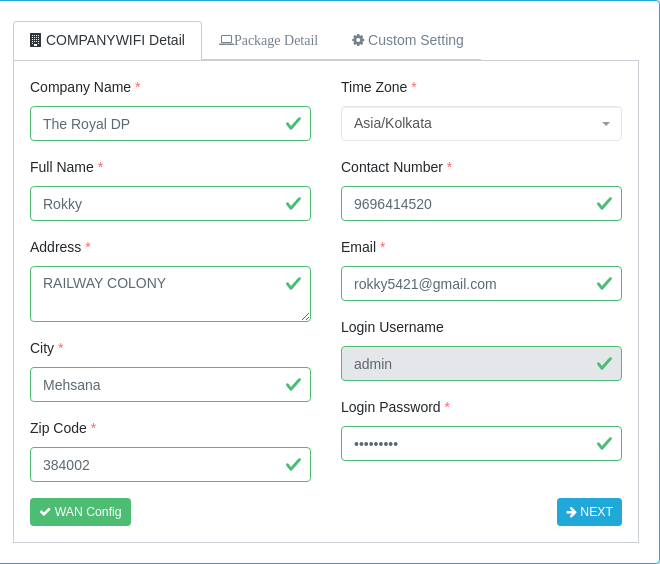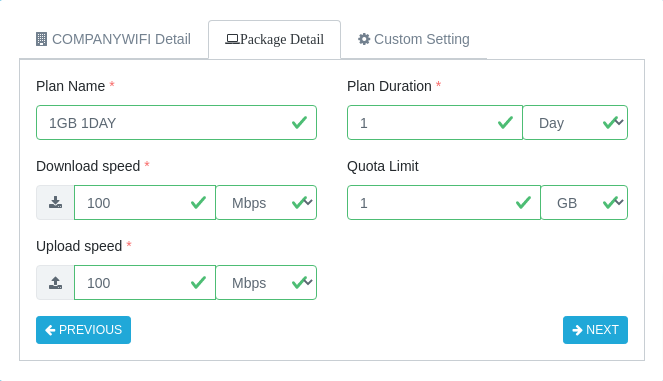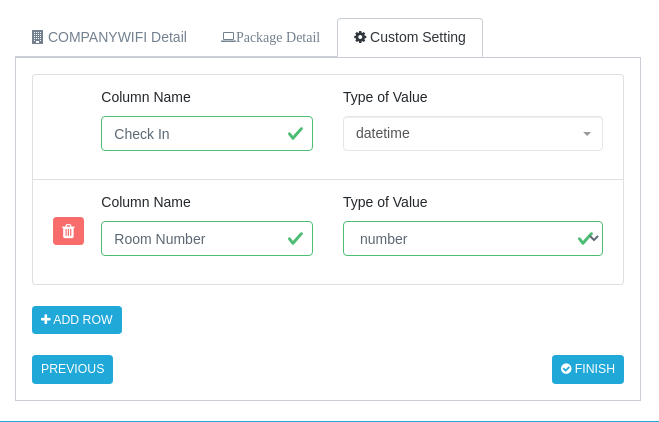How to Set Up Guest wifi
FusionSpot Easy connects to your existing router and instantly launches a secure guest WiFi network
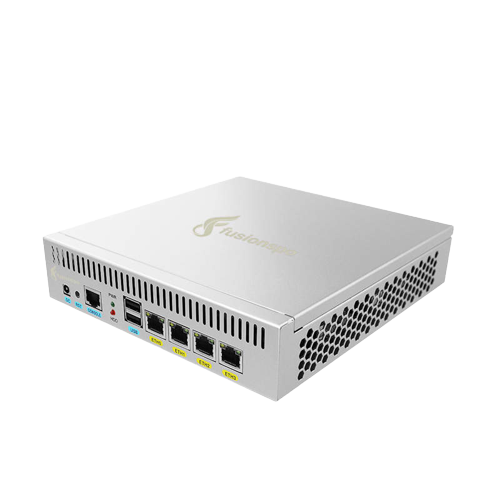
How to Set Up Guest wifi network in 3 easy steps
1. Setup Device
2. Activate FusionSpot Portal
3. User Login
1. Set Up Device
1. Plug in your FusionSpot
Connect FusionSpot to your existing router using the provided cables.
2. Turn on the power
FusionSpot will take about 15 to 20 seconds to wake up and prepare itself. It displays three power indicators: LAN, WAN, and SYS.
3. Get connected
Connect to your new WiFi network and log in with your guest account.
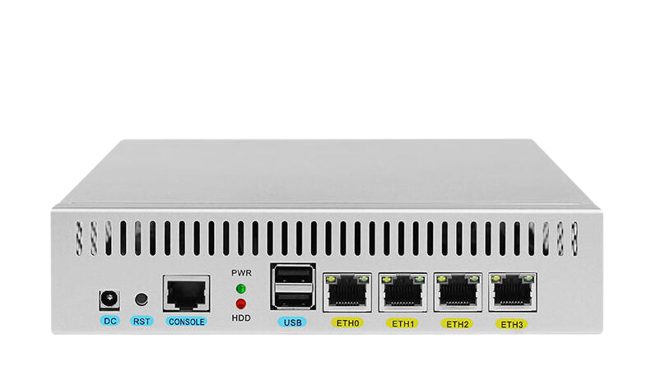
2.Easy Activate portal
FusionSpot portal is now active, open the browser 172.16.16.1
The 3 step wizard will appear on the screen, fill all the details and press submit to redirect Portal login page.
Login into portal
- Log in to the FusionSpot portal with your username and password.
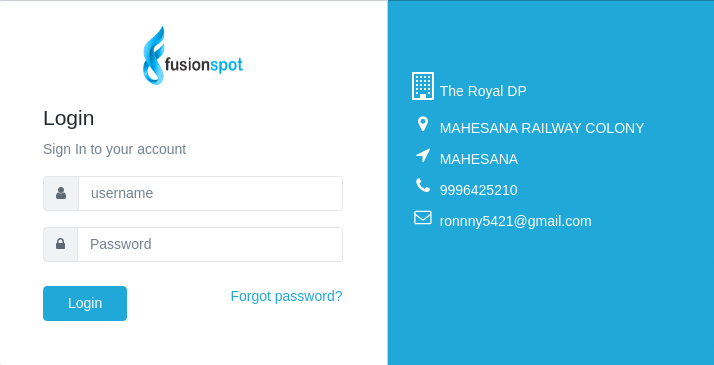
Create User And Packages
- There are two ways to create a user. The first is either by the admin or the user themselves.
- Creating a custom or different plan for each user and filling out their details such as bandwidth quota limits and duration.
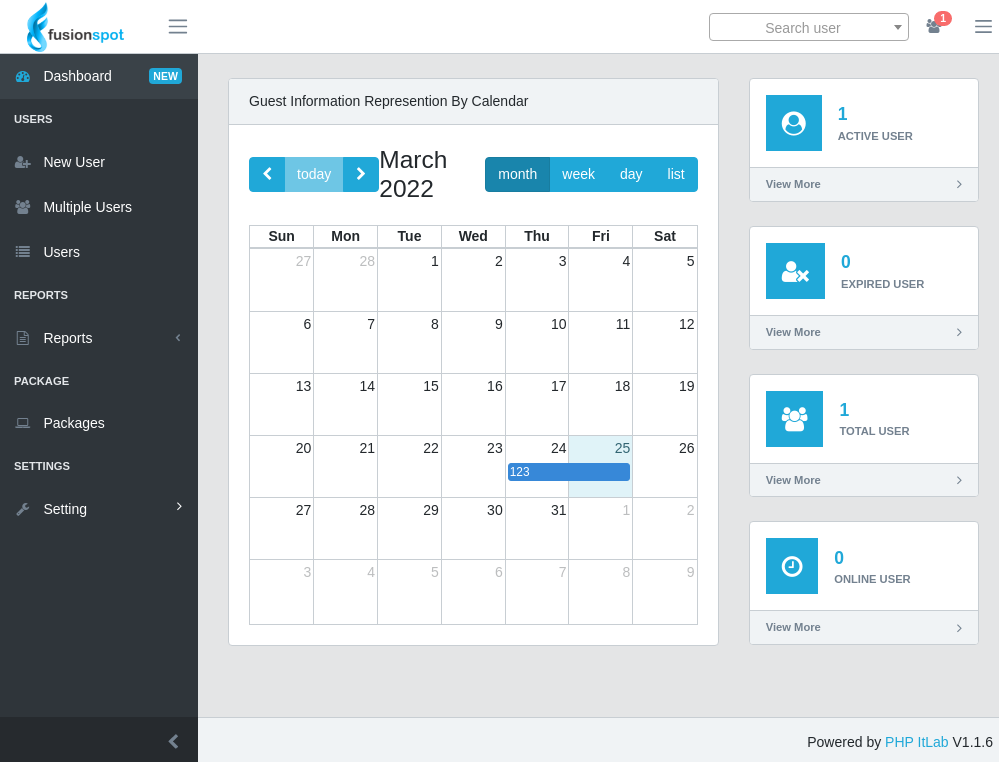
3.Easy Login
1. Connect into FusionSpot
Enable Your device wifi setting and connect into FusionSpot.
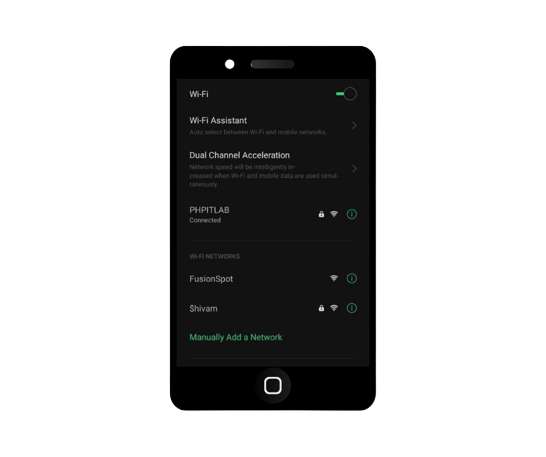
2. Login Or Register
IF you already have a login then enter your username and password that was given by an admin, otherwise you will have to register your basic details, verify them, and log in.
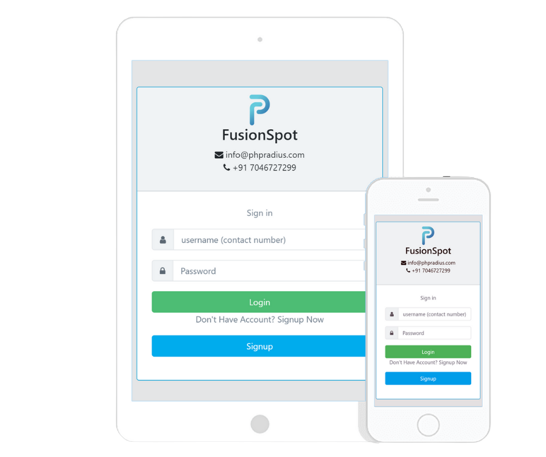
Contact Us
+91 7863028890
info@fusionspot.net
901, Shivalik High stree, Nr: ITC Narmada Hotel, Ahmedabad – 380015 Guj. (INDIA)
Monday-Saturday: 10am –7pm
Get Started
With FusionSpot Guest WiFi Hotspot management solution.
” FusionSpot provide Authentication, Authorization and Accounting (AAA) Secure from Cybercrime “